Bash script to show all snapshots in a HTML file (iOSSnapshotTestCase + Bash + HTML/CSS)
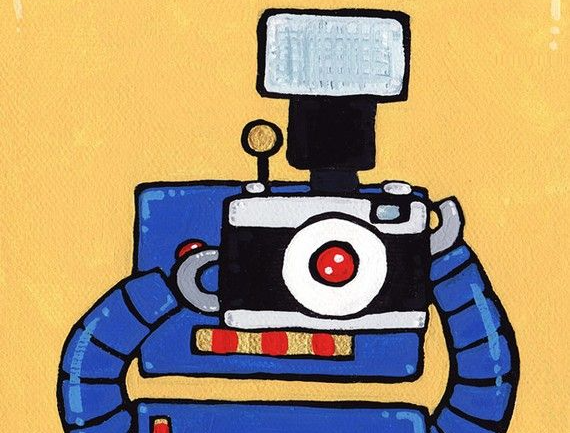
Photographer robot
Introduction
Automatize is always good. And if we also combine that with tools that are already helping us every day we can save a lot of work and make everyone life easier.
In this post we’re going to see how to generate a HTML file with all the snapshots of a iOS project. These are going to be generated with iOSSnapshotTestCase.
Requirements
- Having a iOS project with iOSSnapshotTestCase integrated and working.
- Having minimum knowledge about Bash scripting.
Procedure
Downloading example repo
Because it’s mandatory to have an already snapshots integrated project, we’re going to use an example project that I’ve created. We proceed doing in terminal:
git clone <https://github.com/fedejordan/SnapshotsHTMLExample>
We can see that the pods are already downloaded (I’ve uploaded them to the project to download them faster) and also we have some generated snapshots for the following devices: iPhone SE, iPhone 8, iPhone 8 Plus, iPhone XR, iPhone XS and iPhone XS Max.

Already generated napshots
Something to remember, to have different snapshots, in the setUp()method
there is the following line:
agnosticOptions = FBSnapshotTestCaseAgnosticOption.screenSize
This generated PNG files with the screen resolution inside the filename.
Creating script file
First we create a file calledcreate_snapshots_html.sh inside the same folder
where the .xcworkspace is, with the following content:
Save the file, and in the terminal app we run the following command:
sh create_snapshots_html.sh
And it’ll print the result:
federico$ sh create_snapshots_html.sh
Hello, I'm a script!
Basically, theecho command what it does is to print a string.
Tasks to execute in the script
We’re going to list the tasks that we have to do to generate the HTML file:
- Obtain all the subdirectories where there are snapshot files. In our case it’s going to be just on
: SnapshotsHTMLExampleTests.SnapshotsHTMLExampleTests.This is like this because the format is [Target].[TestsFileName] - Create the HTML file with all the corresponding HTML tags.
- Iterate over the subdirectories list obtained in first step and obtain a list of all the PNG files that it includes.
- Iterate over that PNGs files list and create the proper HTML code to show a
<img>tag with the complete filepath as source. Add this partial HTML code to the HTML file created previously. - Once we already iterated over all the images, we close the HTML so it’s ready to be seen at the browser.
- Open the generated HTML file.
We’re going to see step by step looking at the outpet that each one generates.
Obtain subdirectories
Change the create_snapshots_html.sh by the following:
- We create two variables
SNAPSHOTS_DIRandTEST_TARGETwith the images route and the test target name. - Below, we add a comment pointing what we are going to do and we print a string telling what we are doing currently.
- Inside the variable
SNAPSHOT_SUBDIRECTORIESwe use the commandsfind,sortandawkto find, sort and filter the folders of each test file that we have (in our case, it would be just one:SnapshotsHTMLExampleTests.SnapshotsHTMLExampleTests) - Finally, we iterate over
$SNAPSHOT_SUBDIRECTORIESto obtain a list with the folders (again, in our case we would have a single value,SnapshotsHTMLExampleTests). This is important to organize the HTML file in many sections later.
We can test the output that we are generating addingecho $subdirectories to
the end of the for clause:
federico$ sh create_snapshots_html.sh
Getting subdirectories…
SnapshotsHTMLExampleTests
Creating the HTML file
To the previous code, we can add the following:
- We print in console that we are creating the HTML file
- Create the file
snapshots_preview.html - We add the tag
<html>and the<body>. We’re going to close them later
At this point we can check that inside the project folder we created the file. By now, it’s not a valid HTML.
If we run sh create_snapshots_html.sh in this moment we have:
federico$ sh create_snapshots_html.sh
Getting subdirectories…
Creating HTML file…
Obtaining PNGs
We can add below the following code (since Obtaining PNG files):
- We print in the screen that we are going to iterate over the subdirectories obtained previously.
- Iterate over
subdirectoriesarray. - We obtain the completePath for all the PNG files from a
SNAPSHOTS_DIRand aTEST_TARGET. Print in screen the - Next, we iterate for each snapshot file in that array.
- We got the filename, helping us with the
cutcommand, and later we use that as a title in the HTML file. We print the result in screen.
If we run sh create_snapshot_html.sh we should see an output very sinilar to
this one (I attach an image to see it better):
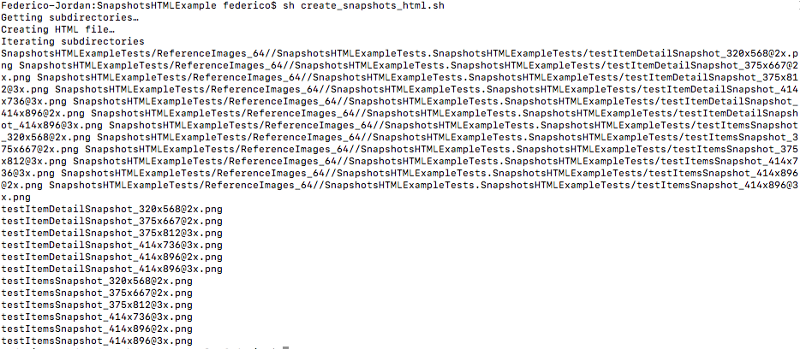
Output with the obtained PNG files
Create <img> tag for each found PNG file
Let’s replace since the first for until the last done with the following
code:
- For each subdirectory found, we add a title with the
<h1>tag, with the subdirectory name. This help us to group the PNGs in their different test groups (swift test files). Also, we set the section<div>style. - Having found the complete filepath of each PNG, we add a
<div>with a<p>with the filename, and<img>tag with the image filepath as source. We also add borders in the styles to split everything better. - We close the section tag.
- We close the HTML file.
If we run the script again, it should generate us the complete HTML:
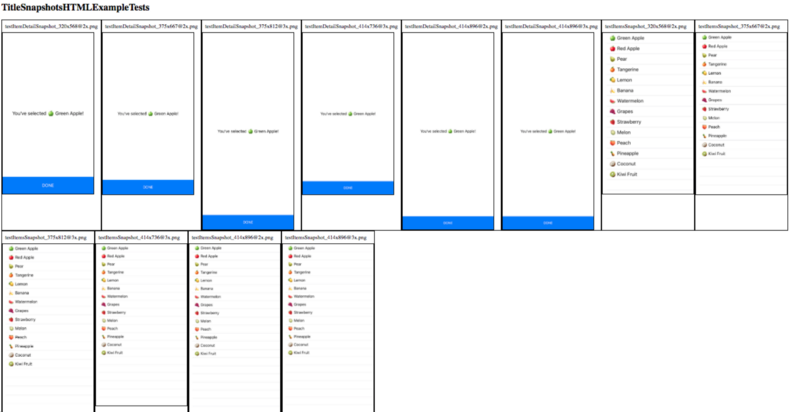
snapshots_preview.html
Open the created HTML file
We simply add the following to the end of the file:
# Open HTML file
echo "Opening HTML…"
open snapshots_preview.html
With that, we print in the console that we’re going to open the file, and with
the opencommand we open it in our predetermined browser.
Results
The complete script should be something like this:
As we can see, it’s not necessary to be Bash or HTML experts, with less than 50 lines we can generate a very useful HTML if we have snapshots integrated in our project.
Challenges
- Do a prettier HTML file :P
- Iterate over subdirectories. (What happens if we add subfolders in the tests?)
- Add dynamic content to the HTML. If we have like 10000 snapshots, it would be a bit difficult to find the one that we want to see..
- Automate the process so it can send an email with the HTML file after generating it.
- Integrate it to fastlane, it can be the last step of
fastlane scan
Thanks for reading!
Follow me on twitter to see more articles :D
https://twitter.com/FedeJordan90
Sources
- https://www.tldp.org/LDP/abs/html/
- https://github.com/uber/ios-snapshot-test-case
- https://ryanstutorials.net/bash-scripting-tutorial/bash-script.php
This article is also available on Medium